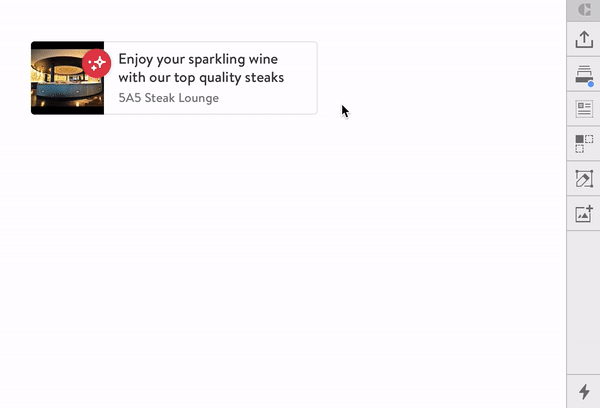Data for knowledge
Getting Started
This tutorial will teach you how to incorporate real data into your Sketch files!
- Install Craft by Invision by downloading it from their website.
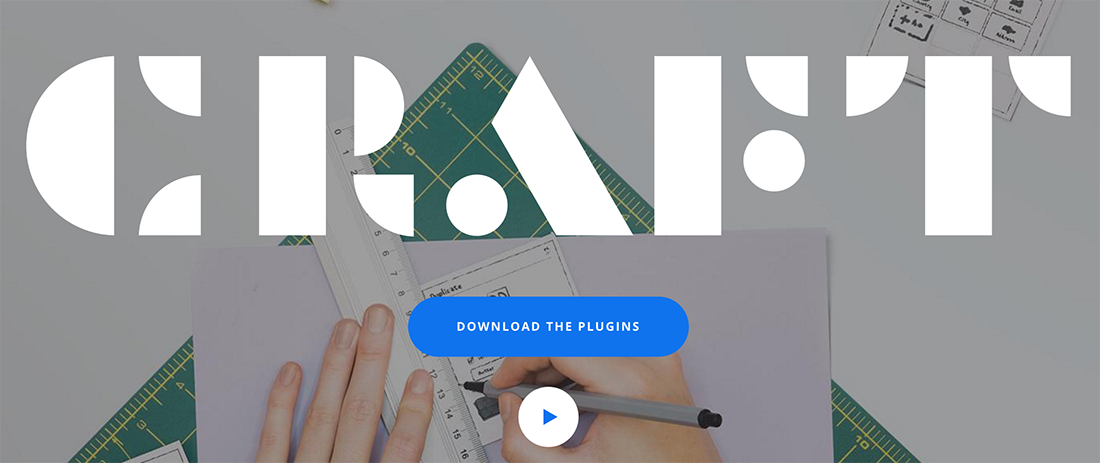
- In your Craft plugin bar, click the
button and select the JSON tab. Click "Drag & Drop JSON file" to import the desired file from our Dropbox (OT - Shared > Data for Design).
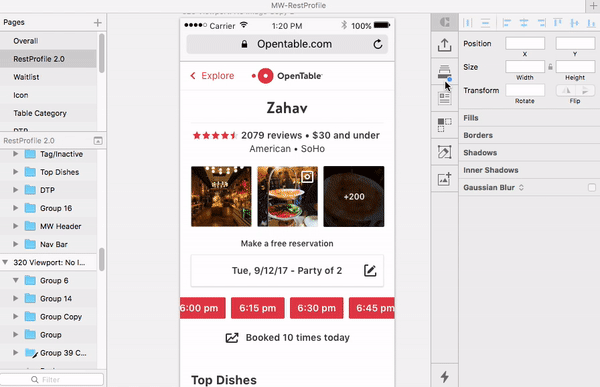
- To fill any text or image layer with data, select the layer and click on the corresponding data. If you're looking for a specific data item, look at the pages (ex. Restaurant Data) to see how the data is structured.
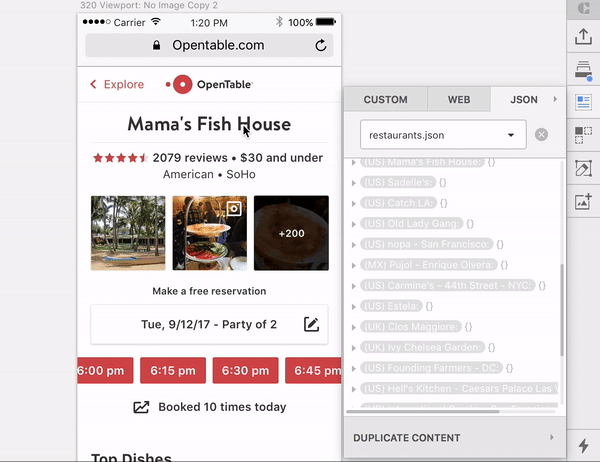
- To create a grid, click the
button. Then, select the layer you would like to duplicate, choose the number of items in your grid and the gutter size, and click "Duplicate Content".
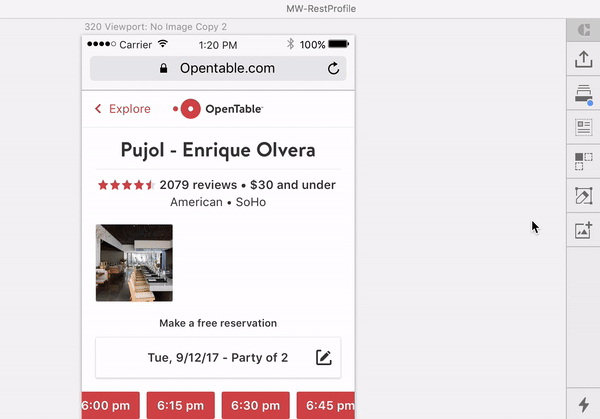
- You can create a grid from a group too, as seen below.